Tecno Mößile was the first dual SIM mobile phone brand to hit the market in Africa, and staying true to the maxim, "think globally, act locally", Tecno has achieved great success in translating advanced technology into superior localized products. Tecno puts heavy consideration on the customers experience and endeavours to provide the customer with the most suitable products for their environment by adopting the latest innovative technology.
Tecno possesses a comprehensive product portfolio, which includes all levels of mobile phones, including feature phones and smartphones. With an R & D center in France. Tecno designs the highest level products with only one target -- to give consumers the best product at the best price.
Tecno Mobile Phones have been highly favoured by consumers due to their high quality, powerful recreational function, high-performance in Internet experience and an excellent service support network. With its brand philosophy, it is no surprise that Tecno is not only the fastest-growing mobile brand in Africa, but also one of the top three mobile phone brands, a position it has achieved in a mere 5 year period.
• TOPIC: How to configure Tecno Android Smartphone
• LECTURER: Ucheonye Nzubechi
• DURATION: 30mins
• AIM & OBJECTIVES: To empower the use of the Internet from a grass root level, with a view to ascertain a common goal.
• SPONSOR: Zýrnösöft Cörpöration
Android Smartphone users do encounter a lot of problem in configuring their Android smartphones! The Eastern Citadel is here to elucidiate an Android configuration process, even with a pictorial depiction, so as to enable you to imbibe it into your cranium with ease! With these steps below, you can manually Add/Edit your Tecno Android Phone's IP or Proxy Settings for it to enable you to browse the web, and also other installed (2go, Whatsapp, Mxit, Facebook, Instagram, YouTube, Mozat, Skype, ßadoo, Gmail, Mozilla etc) or default application in your mobile device.
Note: IP simply means (Internet Protocol)
......most smartphone users do encounter a lot of problem in Android configuration process, and this often results in a quest to change or exchange their Android smartphone!
»
•
1. Firstly go to your Settings via your Menu, then select Wireless Control
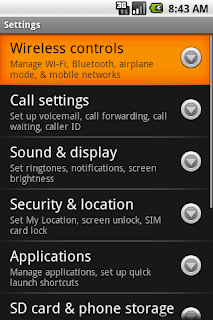
• First Step
2. In the Wireless Control Menu, select Mobile Network
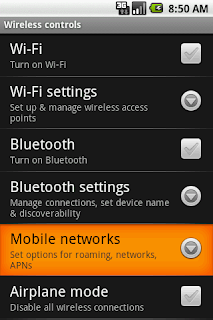
• Seconð Step
3. Then select Access Point Name
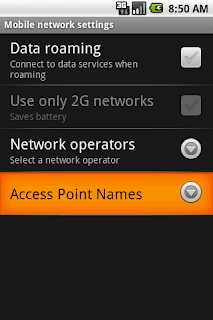
• 3rð Step
4. Press Menu hard key then select New APN
5. Fill all the necessary information that pertains your network proxy:
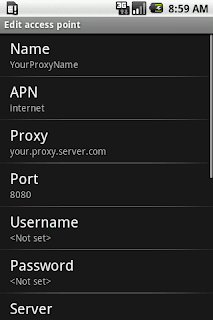
• 5th Step
Below is an example of an Internet Setting for an MTN NIGERIA network protocol.
• NAME: ZYRNO WAP/MTN WAP
• APN: web.gprs.mtnnigeria.net
• PROXY: 10.199.212.2
• PORT: 8080
• FOR ETISALAT, GLOBACOM & AIRTEL NETWORK PROXY, Please Ask Zýrnö
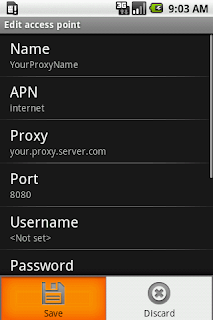
• Last Step
6. Press Menu hard key then select Save.
7. You will be returned to Mobile Network Setting's Menu, you need to Select Access Point Name again and select your new APN to activate it.
8. Press Home hard key to return to your home screen. Go to your Android browser, type any website URL (i.e ) and it will load automatically!
Congratulations! You have successfully configured your Android Smartphone!
*. How to configure an Android Smartphone
*. How to configure Tecno Android Smartphone
*. How to configure itel smartphone
*. How to configure Infinix Smartphone
*. How to configure LG Optimus Smartphone
*. How to configure a mobile phone
*. How to configure Samsung Galaxy S4
Please, read more on some of our updated Tecno Möbile phones by clicking on the drop-down menu below!
Note: If you've any question to ask, please select the "Ask Zýrnö" option.
Thanks a lot!
- Powered ßy: Zyrnosoft™
This document was last modified by Ucheonye Nzubechi on:
•
Please, read more on some of our updated Android Smartphöne devices by clicking on the drop-down menu below!
To read on how to "Configure your Android Smartphone", please click on the "Configure" option.
• If you've any question to ask, please select the "Ask Zýrnölink" option.
Thanks a lot!
Powered ßy: ZyrnoMarket™ and licensed by Zyrnosoft™ Corporation
•
• ZyrnoMarket™: Online Price Checker
• A "TЂαñk ў☺ΰ" message from Zyrnolink™
• Möbile Phone & Smartphone dealers in Nigeria
• List of some Computer Hardware dealers and Computer Accessories dealers in Nigeria
• 15 ßest Tecno Phones of Year 2013
• How to improve the performance & speed of your Android smartphone!
• How to configure Tecno Android Smartphone
• International Mobile Telephone Codes
• New Yam Festival in Igbo Land, Nigeria
• 30 characteristics of a gay
• Liverpool FC's 2014/15 Football Fixtures
• The Five Generations of Computers
• 2014/15 Barclays Premier League Fixtures (All Clubs)
• Globacom Shops in Nigeria
• Google Adsense blogging rules
• MTN Connect Stores in Nigeria
• How to lock Operamini
• How to create a group chat on 2go
• How to download with UCweb browser
• Operamini/UCweb configuration
• How to tag a location to your Facebook status
• How to use your Blackberry phone as a Modem
• How to add a friend on 2go
• How to change from USB to Wireless in HP PhotoSmart
• How to prepare African Salad
• Vision Africa 104fm: Dark Secrets
• My experience with a female masturbator
• Mozat Mobile Messenger
• How to spot external or backlinks to your blog
• How to Troubleshoot in HP PhotoSmart
• Comparison of an abridged & unabridged dictionary
• Olympic Soccer Trivia
• Etisalat & MTN tweaks
• Cassava tuber processing techniques
• Year 2012 calendar
• How to prepare Ora/Oha soup
• How to chat on Facebook via Operamini
• How to send files via 2go!
• How to configure Privoxy
• How to hack a Facebook account
• 12 Promises to Precious Blood devotees
• How to format a Symbian phone
• Consecration prayers to Precious Blood
• How to configure a HiTV decoder
• How to prepare Ogiri-Igbo
• How to hack an account via Phising
• How to hack an account using Keylogger
• How to configure China phones
• Glo Data plans & Subscription
• Etisalat Data plans & Subscription
• How to unlock Blackberry phones
• Nokia Phone Codes
• SniperSpy Software
• Default network settings for MTN, Etisalat, GLO & Airtel
• How to unlock a mobile phone
• How to optimize Windows Vista
• How to avoid sexual harassment
• Litany of the Precious Blood
• The Precious Blood: (Chaplet & Devotion)
• Google adsense blogging rules
• 30 characteristics of a masturbator
• Palm Oil processing techniques
• Tips on how to quit masturbation
• How to change image background in CorelDraw
• Airtel shops in Nigeria
• How to create a (.pdf) file using CorelDraw
• List of mobile phone viruses
• UC Player application download
• 30 characteristics of a lesbian
• 30 characteristics of an occult member
• Origin of cultism in Nigerian campuses
• Safety precautions in using a mobile device!
• How to remod an Operamini
• Factors to consider when choosing a female life partner
• Factors to consider when choosing a male life partner
• Liverpool FC: History & Facts
• Traditional marriage procedures in Igbo land - Nigeria
• How to effectively use a social media network

• .....loading!
• Trending Now™ is powered by ZyrnoMarket™
•
Meet the of this blog on: | Twitter | Eskimi | Facebook | Gøøglé | LinkeðIn | ßadöö | Add him on 2go @ Zyrnolink | Advert Policy | Data Use Policy | Terms Of Service | Report Abuse | Help Center | ZyrnoMarket™ | About Zyrnolink | Zyrnosoft Corporation | Create your (.prov) files here!
• Call "Zyrnolink/Zyrnosoft" on:
• 4470 240 636 10
• 23480 632 892 68
The link to the last document you viewed before this current document is:
• As written, formatted and published by 'Ucheonye Nzubechi for Smartphone users!
No comments:
Post a Comment